 view your images anywhere
view your images anywhere
Cornice Portable is an image viewer packaged as a portable app, so you can view and show off your pictures from an iPod, USB flash drive, portable hard drive, etc. It has thumbnail previews, full screen modes, rotation, slideshow modes and more.
Cornice is a cross-platform image viewer written in Python + wxPython + PIL. It doesn't pretend to be complete, fast, or even useful, but I like it and it is the viewer I use on both Linux and Windows. It has been inspired by the famous Windows-only ACDSee.
Why did I write it? Well, because I like ACDSee, but it's not free and it doesn't run on Linux, which is my main platform. There already exists an ACDsee-like viewer, GTKSee, but it is unmaintained and it lacks some features I wanted (bookmarks, a good keyboard navigation and zooming).
Features
Here is a list of the main features of Cornice:- Fully cross-platform: it should run wherever wxPython does;
- Detail and thumbnail view for images;
- Image preview;
- Automatic recognition of images, with a variety of formats supported;
- Bookmarks;
- Full-screen view;
- Zooming and rotation;
- Slideshow;
- Good keyboard navigation (still not perfect, but this is true for all the features ;-);
- Image loading from zip archives;
- i18n support (with Italian and French translations available);
- EXIF data support;
- Some more...
Here are a couple of shots, if you like them:
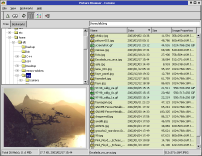 Image Browser (Details View) - GTK | 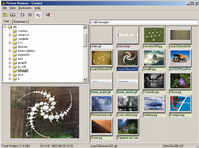 Image Browser (Thumbnails View) - Win32 |  Image Viewer - GTK |
Download Details
- Publisher: LinktoHow and Alberto Griggio
- Date updated: 2010-02-02
- System Requirements: Windows 2000/XP/Vista/7
- License: Free / Open Source (GPL)
- Source Code: launcher source (included), Cornice source
- MD5 Hash (for the geeks): 755155f9cfcbd3eddc11c55094667d5c







