Today,I am going to teach you how to add a rainbow cursor for your blogger.It displays when the user move the mouse cursor to the website window.So,lets start the tutorial immediately.
1. Log in to blogger and Go to Design >> Edit HTML
2 .Make sure u Click on "Expand Widget Templates"
3. Find this tag by using Ctrl+F </body>
4. Paste below code before </body> tag
<style type="text/css">body, a, a:hover {cursor: url(http://cursors4.totallyfreecursors.com/thumbnails/rainbow-ani.gif), progress;}</style>
5. Now click preview and click save template .you are done.
Go For Demo
Image Preview For The Code Result:
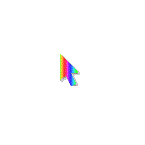
1. Log in to blogger and Go to Design >> Edit HTML
2 .Make sure u Click on "Expand Widget Templates"
3. Find this tag by using Ctrl+F </body>
4. Paste below code before </body> tag
<style type="text/css">body, a, a:hover {cursor: url(http://cursors4.totallyfreecursors.com/thumbnails/rainbow-ani.gif), progress;}</style>
5. Now click preview and click save template .you are done.
Go For Demo
Image Preview For The Code Result:
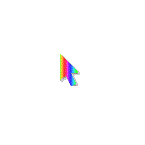
Note: You can change the url link from the code and add your favorite image link to display instead of the given Rainbow Cursor.






