Everyone wants to protect our private data files like photos, video files, docs, letters and many other type of files from friends, hackers n any other peoples who want to get your secrets...
Many peoples facing another problem on web that is file sharing..
If you send your pic to friend it got many others too..
Also many free web host user always face one problem that is they cant share mp3 files n video files on free web host..
Im always using my one favorite trick to hide n protect my files from friends, colleagues..
i also stores my mp3, video files on my free web host..
I wana share this trick with you..
Lets start...
 This two files i wanna protect from my colleagues...
This two files i wanna protect from my colleagues...
so now ill explain how to protects these two files in a just 5 seconds..
First you need to set some parameters in Folders options in explorer.
1] Open My Computer
2] go to Tools > Folder Options > View
3] and Remove the check mark of 'Hide extensions for known file types'
Like in below image..

4] Now select file which you want to hide or protect
5] Press F2 or rename from right click menu...
6] if you want to hide an image then rename your image files extension as.exe instead of .jpg
See what i did..
 [ i changed 'myPhoto.jpg' file as 'myPhoto.exe' and 'love.txt' as 'love.jpg']
[ i changed 'myPhoto.jpg' file as 'myPhoto.exe' and 'love.txt' as 'love.jpg']
This is the my real trick to hide n protect files.
obviously changing extensions means changing properties of files too..
so now our file changed properties n context menus..
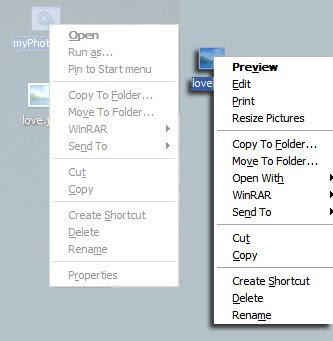 Now only you knows that what is the real extension of our files, but no one other is know that whats the real extension of the files.. so whenever others got your files they will try to double click to open or they will try to open those files in associated programs to open..
Now only you knows that what is the real extension of our files, but no one other is know that whats the real extension of the files.. so whenever others got your files they will try to double click to open or they will try to open those files in associated programs to open..
If they double click on you files, they got an error n shockd cause if you used .exe extension then it show error like

and txt to jpg
 if someone got your renamed file then mostly double click or hit enter for open file.. so when you want to protect your files then simply rename n change extension..
if someone got your renamed file then mostly double click or hit enter for open file.. so when you want to protect your files then simply rename n change extension..
You can use extensions like .exe, .dll, .mp3, .avi etc for images
and .exe, .dll, .jpg, .bmp, .gif, .png etc for text files
and if you wanna upload your mp3 n video files on free web host
rename your files as .txt, .htm, .html, .sql, .tpl, .php, .jpg, .bmp n many more supported extensions of your host, after download rename n your exteions original
This is just simple trick to hide n protect files..
Many peoples facing another problem on web that is file sharing..
If you send your pic to friend it got many others too..
Also many free web host user always face one problem that is they cant share mp3 files n video files on free web host..
Im always using my one favorite trick to hide n protect my files from friends, colleagues..
i also stores my mp3, video files on my free web host..
I wana share this trick with you..
Lets start...
 This two files i wanna protect from my colleagues...
This two files i wanna protect from my colleagues...so now ill explain how to protects these two files in a just 5 seconds..
First you need to set some parameters in Folders options in explorer.
1] Open My Computer
2] go to Tools > Folder Options > View
3] and Remove the check mark of 'Hide extensions for known file types'
Like in below image..

4] Now select file which you want to hide or protect
5] Press F2 or rename from right click menu...
6] if you want to hide an image then rename your image files extension as.exe instead of .jpg
See what i did..
 [ i changed 'myPhoto.jpg' file as 'myPhoto.exe' and 'love.txt' as 'love.jpg']
[ i changed 'myPhoto.jpg' file as 'myPhoto.exe' and 'love.txt' as 'love.jpg']This is the my real trick to hide n protect files.
obviously changing extensions means changing properties of files too..
so now our file changed properties n context menus..
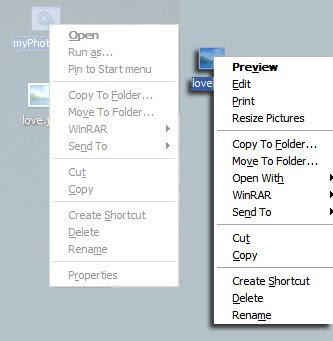 Now only you knows that what is the real extension of our files, but no one other is know that whats the real extension of the files.. so whenever others got your files they will try to double click to open or they will try to open those files in associated programs to open..
Now only you knows that what is the real extension of our files, but no one other is know that whats the real extension of the files.. so whenever others got your files they will try to double click to open or they will try to open those files in associated programs to open..If they double click on you files, they got an error n shockd cause if you used .exe extension then it show error like

and txt to jpg
 if someone got your renamed file then mostly double click or hit enter for open file.. so when you want to protect your files then simply rename n change extension..
if someone got your renamed file then mostly double click or hit enter for open file.. so when you want to protect your files then simply rename n change extension..You can use extensions like .exe, .dll, .mp3, .avi etc for images
and .exe, .dll, .jpg, .bmp, .gif, .png etc for text files
and if you wanna upload your mp3 n video files on free web host
rename your files as .txt, .htm, .html, .sql, .tpl, .php, .jpg, .bmp n many more supported extensions of your host, after download rename n your exteions original
This is just simple trick to hide n protect files..










