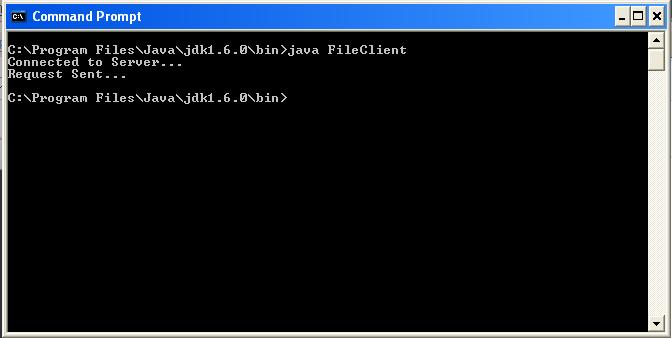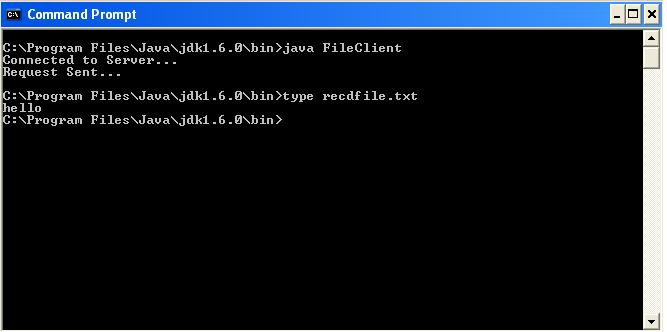Now i'll guide you how to run the File Transfer Protocol using Java networking progam in Internet Programming lab.
Copy your FileServant,FileServer ,FileClient java files to the bin.
Create a new text file and name it is "sample.txt".
Type some words inside that "sample.txt" file.
Now compile the Three Java Files using "javac " command
now open three command prompts by typing cmd in notepad.
In first command prompt and type as "java FileServer"
it will show you as "Server is waiting"
Now pick the Second command prompt and type as "copy con example.txt" and enter.
now type some words like "welcome to ftp"
Now pick the Third command prompt and type as "java FileClient"
now type as "type Recdfile.txt" and it'll show you what you typed in "sample.txt" file..
The Final Output is :
you can download the Source file for this Ftp java program
Download Here