Translate Blog Using Flag
This gadget will help to translate your blogger.There is Chinese, German, French, Japanese, Korean, Russian, and Spanish language available.

1. Sign In to your blogger and click "Design" on your dashboard and click "Page Element".
2. Click "Add Gadget " and select "HTML/JavaScript".
3.Copy this below code and save it.
<form action="http://www.google.com/translate" >
<script language="JavaScript">
<!--
document.write ("<input name=u value="+location.href+" type=hidden>")
// -->
</script>
<input name="hl" value="en" type="hidden">
<input name="ie" value="UTF8" type="hidden">
<input name="langpair" value="" type="hidden">
<input
name="langpair" value="en|fr" title="French" src=
"http://photos1.blogger.com/img/43/1633/320/13539949_e76af75976.jpg"
onclick="this.form.langpair.value=this.value" height="20" type="image"
width="30">
<input name="langpair" value="en|de"
title="German" src=
"http://photos1.blogger.com/img/43/1633/320/13539933_041ca1eda2.jpg"
onclick="this.form.langpair.value=this.value" height="20" type="image"
width="30">
<input name="langpair" value="en|it"
title="Italian" src=
"http://photos1.blogger.com/img/43/1633/320/13539953_0384ccecf9.jpg"
onclick="this.form.langpair.value=this.value" height="20" type="image"
width="30">
<input name="langpair" value="en|pt"
title="Portuguese" src=
"http://photos1.blogger.com/img/43/1633/320/13539966_0d09b410b5.jpg"
onclick="this.form.langpair.value=this.value" height="20" type="image"
width="30">
<input name="langpair" value="en|es"
title="Spanish" src=
"http://photos1.blogger.com/img/43/1633/320/13539946_2fabed0dbf.jpg"
onclick="this.form.langpair.value=this.value" height="20" type="image"
width="30">
<input name="langpair" value="en|ja"
title="Japanese" src=
"http://photos1.blogger.com/img/43/1633/320/13539955_925e6683c8.jpg"
onclick="this.form.langpair.value=this.value" height="20" type="image"
width="30">
<input name="langpair" value="en|ko"
title="Korean" src=
"http://photos1.blogger.com/img/43/1633/320/13539958_3c3b482c95.jpg"
onclick="this.form.langpair.value=this.value" height="20" type="image"
width="30">
<input name="langpair" value="en|zh-CN"
title="Chinese Simplified" src=
"http://photos1.blogger.com/img/43/1633/320/14324441_5ca5ce3423.jpg"
onclick="this.form.langpair.value=this.value" height="20" type="image"
width="30">
<input name="langpair2" value="en|ar"
title="Arabic" src=
"http://photos1.blogger.com/blogger/3709/485/1600/arabic-flag.gif"
onclick="this.form.langpair.value=this.value" height="20" type="image"
width="30" />
</form>4. Now you can see new blog gadget.
Add Another Translate widget
This is also translate widget.You can add to your blog easy.

1. Log in to your blogger and go to Design >> Page Element .
Click Add Gadget and select HTML/JavaScript
2. Paste this below code.
<style>
.google_translate img {
filter:alpha(opacity=100);
-moz-opacity: 1.0;
opacity: 1.0;
border:0;
}
.google_translate:hover img {
filter:alpha(opacity=30);
-moz-opacity: 0.30;
opacity: 0.30;
border:0;
}
.google_translatextra:hover img {
filter:alpha(opacity=0.30);
-moz-opacity: 0.30;
opacity: 0.30;
border:0;
}
</style>
<div>
<a class="google_translate" href="#" target="_blank" rel="nofollow" title="English" onclick="window.open('http://translate.google.com/translate?u='+encodeURIComponent(location.href)+'&langpair=auto%7Cen&hl=en'); return false;"><img alt="English" border="0" align="absbottom" title="English" height="24" src="https://blogger.googleusercontent.com/img/b/R29vZ2xl/AVvXsEgYWf_pLSqOootxH5A7zbL7gZgETn23kZWoP1TPnhAGyJN3E3Yo82l6dH80DD0gfgD5OGWpo04BtU1geHEZ89cdD4GQ73KRrLuMhL13tpOr2wSF9gftePko3Ka6zMtWAFVOVsDJuGohaOc/s200/United+Kingdom(Great+Britain).png" style="cursor: pointer;margin-right:8px" width="24"/></a>
<a class="google_translate" href="#" target="_blank" rel="nofollow" title="French" onclick="window.open('http://translate.google.com/translate?u='+encodeURIComponent(location.href)+'&langpair=auto%7Cfr&hl=en'); return false;"><img alt="French" border="0" align="absbottom" title="French" height="24" src="https://blogger.googleusercontent.com/img/b/R29vZ2xl/AVvXsEgPCadiCgQeOtVFc3kIaaDjRW0pahgkDfZ0BzJ1PidN-EBe5_iyQj7KK5Z37cYrKbG-JH-adF29pKJZeFnu64Tho1cXG8DWwxJPlCzKQj94put_Up4sEavhdKxRg6kF7Wgp2sF3o_pqK2M/s200/France.png" style="cursor: pointer;margin-right:8px" width="24"/></a>
<a class="google_translate" href="#" target="_blank" rel="nofollow" title="German" onclick="window.open('http://translate.google.com/translate?u='+encodeURIComponent(location.href)+'&langpair=auto%7Cde&hl=en'); return false;"><img alt="German" border="0" align="absbottom" title="German" height="24" src="https://blogger.googleusercontent.com/img/b/R29vZ2xl/AVvXsEjbZtMMotX5X2RAEwLOalMpR4bGmXEmSq_4wK4TL36qO2Mbby0c3w9vUrE71qRS4h8lRmqJ8bQtIscU22baMLO9XhTura215Gn_yNhgYaElhWyNJ7-MTDixUbrFqEJUyDu49jf3WOXVPR4/s200/Germany.png" style="cursor: pointer;margin-right:8px" width="24"/></a>
<a class="google_translate" href="#" target="_blank" rel="nofollow" title="Spain" onclick="window.open('http://translate.google.com/translate?u='+encodeURIComponent(location.href)+'&langpair=auto%7Ces&hl=en'); return false;"><img alt="Spain" border="0" align="absbottom" title="Spain" height="24" src="https://blogger.googleusercontent.com/img/b/R29vZ2xl/AVvXsEjn5sHuuFwWBL9tbMzB_BAlSIySQtsCts3uDl1FEdPCOD9XZR06rybs9suZmlj22lN8jQtHn4dqHTKf9n2YbVVbrZO5eGCfDCbO22Cdrq8MxvFXIT8f_nWyKUl3F_YRA-ACFlNbRks7eB0/s200/Spain.png" style="cursor: pointer;margin-right:8px" width="24"/></a>
<a class="google_translate" href="#" target="_blank" rel="nofollow" title="Italian" onclick="window.open('http://translate.google.com/translate?u='+encodeURIComponent(location.href)+'&langpair=auto%7Cit&hl=en'); return false;"><img alt="Italian" border="0" align="absbottom" title="Italian" height="24" src="https://blogger.googleusercontent.com/img/b/R29vZ2xl/AVvXsEgK8_pmqSHt_3t7P9NbKpAsph37ijUcwIIB7lMM-XDJ2skLL1qpUN2TTGO9PO08mC_yMl3PeWp5-V_lWH2sfm4L7r0XZI_LjMKaGoEuwlI_1joI9dI7OnK_oNkvgrVxXSVoWgUmNETjskU/s200/Italy.png" style="cursor: pointer;margin-right:8px" width="24"/></a>
<a class="google_translate" href="#" target="_blank" rel="nofollow" title="Dutch" onclick="window.open('http://translate.google.com/translate?u='+encodeURIComponent(location.href)+'&langpair=auto%7Cnl&hl=en'); return false;"><img alt="Dutch" border="0" align="absbottom" title="Dutch" height="24" src="https://blogger.googleusercontent.com/img/b/R29vZ2xl/AVvXsEjk2cSmmpeuh328zcltAAJeAeWI81XI0zCWrGckELg3lNqJ4hTrT06yqzMKUSxOgEI-mWyDJjjdom7_NU_7tvnGJUeD_WFQY_M-BF94FaJiXpRDIriLtV77FdGsFmV02OMCSbGhGWTgzuM/s200/Netherlands.png" style="cursor: pointer;margin-right:8px" width="24"/></a>
<a class="google_translate" href="#" target="_blank" rel="nofollow" title="Russian" onclick="window.open('http://translate.google.com/translate?u='+encodeURIComponent(location.href)+'&langpair=auto%7Cru&hl=en'); return false;"><img alt="Russian" border="0" align="absbottom" title="Russian" height="24" src="https://blogger.googleusercontent.com/img/b/R29vZ2xl/AVvXsEi9vcoo2DLFs-b9E4U57ys7x0w9nKbnJdAa88XXFVg07GmxDARV9Yz9DCrB4sElBUCfQhXQbOy2fTjPekaPdY9cyf3oHv3RWB9Zpi4EOT_XPbvXXbVG8PXK_irrqnhpImnayraVfrjTqRk/s200/Russian+Federation.png" style="cursor: pointer;margin-right:8px" width="24"/></a>
<a class="google_translate" href="#" target="_blank" rel="nofollow" title="Portuguese" onclick="window.open('http://translate.google.com/translate?u='+encodeURIComponent(location.href)+'&langpair=auto%7Cpt&hl=en'); return false;"><img alt="Portuguese" border="0" align="absbottom" title="Portuguese" height="24" src="https://blogger.googleusercontent.com/img/b/R29vZ2xl/AVvXsEjVnN0bMSC3D5tcDgD0zcjNUP7SwXJ0cPUK8Ni3JcksaVODoGXZU_mKgr_cg5eE8onZR2z2aqSjA5Dhaje8FC-sqVOiq4YdaSY3nWhh53aVTblbfY4exHEbCCNXrhjz99Y64YMbsjV7_8A/s200/Brazil.png" style="cursor: pointer;margin-right:8px" width="24"/></a>
<a class="google_translate" href="#" target="_blank" rel="nofollow" title="Japanese" onclick="window.open('http://translate.google.com/translate?u='+encodeURIComponent(location.href)+'&langpair=auto%7Cja&hl=en'); return false;"><img alt="Japanese" border="0" align="absbottom" title="Japanese" height="24" src="https://blogger.googleusercontent.com/img/b/R29vZ2xl/AVvXsEhTOjNTfd_a5CEwABcXbY_dYYL0wPpwiKV9BMMGNcRsSxAlyN3z_IXo3dl3_ObyZQZRKAw9UReoshLGrvp5HHmu68Q6-QfE691wJR5Tauyi5ptO5YwiRpMZjKa7eK8IUMvfJx3Lp_wGVqw/s200/Japan.png" style="cursor: pointer;margin-right:8px" width="24"/></a>
<a class="google_translate" href="#" target="_blank" rel="nofollow" title="Korean" onclick="window.open('http://translate.google.com/translate?u='+encodeURIComponent(location.href)+'&langpair=auto%7Cko&hl=en'); return false;"><img alt="Korean" border="0" align="absbottom" title="Korean" height="24" src="https://blogger.googleusercontent.com/img/b/R29vZ2xl/AVvXsEiALkyC5y3XjocAlofCwb1KCfGBGnp2QOAjZQlHJlx5R3fmjp0xhMdFmRXORuscdoa0MhsVQ5B1bU-e_qQjPdtucOUXW9b_loxiG7RjXoCvlUVDRWeLALd7XRqE1AJ__H6Bm0Ah1HaUXmg/s200/South+Korea.png" style="cursor: pointer;margin-right:8px" width="24"/></a>
<a class="google_translate" href="#" target="_blank" rel="nofollow" title="Arabic" onclick="window.open('http://translate.google.com/translate?u='+encodeURIComponent(location.href)+'&langpair=auto%7Car&hl=en'); return false;"><img alt="Arabic" border="0" align="absbottom" title="Arabic" height="24" src="https://blogger.googleusercontent.com/img/b/R29vZ2xl/AVvXsEgmbhpOClOSkgizlA0OqCyYn-_4gfqXIQHwE9CMmlT5I7XTjDA93ZJ2OxH2JN9vXf08RpeXdD-jYKbs27fCk1d82_viosp8AOOrT8oofaXpgcSJvnAb27xXZQgViwbz3prTj07rHWQez4Y/s200/Saudi+Arabia.png" style="cursor: pointer;margin-right:8px" width="24"/></a>
<a class="google_translate" href="#" target="_blank" rel="nofollow" title="Chinese Simplified" onclick="window.open('http://translate.google.com/translate?u='+encodeURIComponent(location.href)+'&langpair=auto%7Czh-CN&hl=en'); return false;"><img alt="Chinese Simplified" border="0" align="absbottom" title="Chinese Simplified" height="24" src="https://blogger.googleusercontent.com/img/b/R29vZ2xl/AVvXsEgi3NLSNfPuLaUIcO1_KtwDLbciHSqG7ZOoOPbFs8tNFllx6uqYogA-a158xPCFQvkxsLSvfteG1IvVZZ7At6_xP6PamPYCI-5-wpttSvSOrZeRxRWm6rcn0FlYsZ91EYAHnJ-UzzE4fHM/s200/China.png" style="cursor: pointer;margin-right:8px" width="24"/></a> </div>
<div 0px 0pxâ?? style="â??font-size:10px;margin:8px" 3px></div>
<br/>
3. Now save it. you are done.
Google Translate Widget
This is also translate widget.Add this translate Gadget to your website
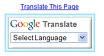
1. Sign In to your blogger and click "Design" on your dashboard and click "Page Element".
2. Click "Add Gadget " and select "HTML/JavaScript".
3.Copy this below code and save it.
<script src="http://www.gmodules.com/ig/ifr?url=http://www.google.com/ig/modules/translatemypage.xml&up_source_language=en&w=160&h=60&title=&border=&output=js"></script>
4. Now you can see new blog gadget.







