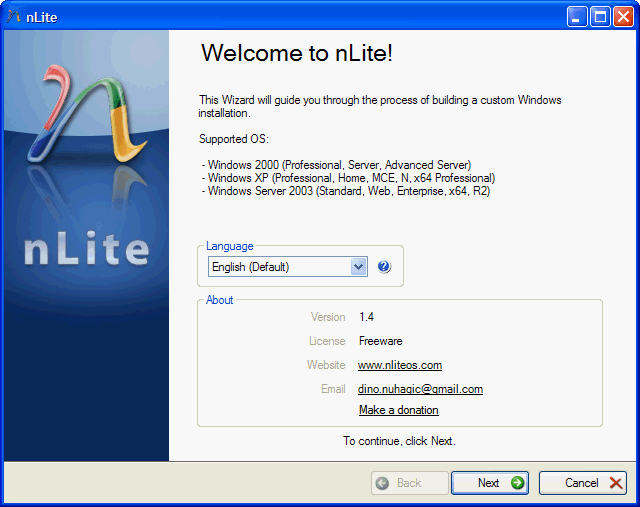Here is the easiest way to create your own customized Windows XP CD.
You will need
- Nlite
- Latest Service pack (Service Pack 3 as of now).
- Windows Hot-fixes and updates
- Add-ons
- Your (original) Windows XP CD
- Blank CD
- Free Time :P
Here is How to do that
- First of all download the above mentioned softwares,collect your drivers and get as much as hot-fixes and add-ons which you want to integrate in your Windows XP CD.
- Run Nlite and insert your XP CD. Choose your language and click Next.
- Choose your drive and make a new folder on your hard disk. Choose that folder and Nlite will copy all your XP cd there.
- Choose your options about integrations and add-ons and user configuration and click next.
- Select your service pack and click next. Nlite will integrate service pack into your XP.
- Choose the hotfixes to be applied on your windows.
- Choose the components you want to remove – like MSN messenger and outlook express 6 (I don't think any body uses them).
- Now finally configure the windows and the miscellaneous options like the background and boot screen and various configurable options.
- Now finally apply the speed hacks using the preconfigured options and then hit next.
- The process of integration will start and after it ends,You will be provided with the configuration screen where you can enter your CD key,User account settings and network settings and then it will create an ISO file for you which you can burn on any CD with Nero or Alcohol 120% or any CD/DVD burner.
- Congrats.. you have created your ultimate Windows XP CD without any hassles.
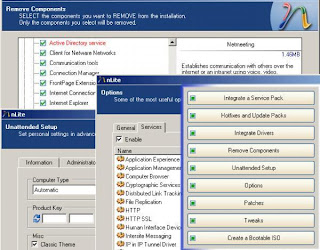
Create a Zip Bomb - Zip of Death
A zip bomb, also known as a Zip of Death, is a malicious archive file designed to crash or render useless the program or system reading it. It is often used by virus writers to disable antivirus software, so that a more traditional virus sent afterwards could get into system undetected. A zip bomb is usually a small file (up to a few hundred kilobytes) for ease of transport and to avoid suspicion. However, when the file is unpacked its contents are more than the system can handle.You can make your own zip bomb to annoy your friends or just out of curiosity (or wilderness) to experiment with it. Make sure you don't detonate it on yourself.
Here is how to make your own Zip of Death -
Create a new text file,name it a.txt
Open and type the null character (alt + 255) in it.
Now press Ctrl + A then Ctrl + V a couple times to make some null bytes.If u have a hex editor,then make the hex 00 for about 50 kilobytes.
Now make several copies of a.txt in the same directory and name them accordingly.
Open Command prompt and navigate to the folder containing a.txt . Type -
copy /b *.txt b.txt
This will write all the contents of a.text and its copies into a new text file called b.txt,hence making every copy is a super copy. Repeat the above steps from the beginning again and again to make a really big text file.
Once u have a nice empty big text file like 1gb or more,then compress it using Winrar or Winzip into a zip file.
You will find that it will be compressed to very small size (about 1MB ). It is because of the simple construction of the file as the text file contains 1gb of null bytes.
For added fun,open the compressed zip file file into a hex editor. You will see a bunch of hex 5555.Just add some more and the file will expand amazingly.
Make sure that YOU DONT OPEN THIS afterwards.
You can make the same file in Linux by typing -
dd if=/dev/zero bs=1000 count=1000000 | gzip > test.gz
Send it to your friends (or foes) and it will definitely annoy them . Use some creativity and rename the text file into some thing like Angelina Jolie.jpg and compress it and email to your friends. Once they download it,they will never be able to download again (sarcasm..sarcasm).More disastrous combinations can be made by experimenting with it.I mean..you get the idea :)
Also,you can check out the one of the most famous zip bombs alive today – 42.zip (only 42 KB) which will uncompress to about 4 Petabytes (1 Peta byte = 1024 TB and 1 TB = 1024 GB ) of file size. Dangerous huh..?