You can only receive jar files from other phones but not allowed to send it. Nobody knows why Nokia hasn’t implemented this option to their s40 Java phones yet, while nowadays this option is available on almost every Bluetooth handsets like Samsung, Sony Ericsson, and Motorola even on non-branded China phones. No problem, you can do it. Just follow the steps below and enjoy the full privileges of having Bluetooth handset.


Download:
1. First of all you need a download manager which will download .jar files for you but not install on phone. For this you can use UC Web Browser (Click to download).


2. Visit the website through Ucweb from where you want to download your software, choose your file and then prompt to download as usually you do. Don’t press install, click on Save. In the “name” text box your file’s name should be something like your_file_jar. Rename your file name or leave it behind (dont put any dot before jar, otherwise it will not be saved).
3. Select your download path by browsing your phones and save it.
4. And after that press on Download button. Downloading will be started soon. After finishing download follow the steps below.
(Note: You also can download your file through pc. Rename it without .jar extension. Load the file from pc to your phone and follow the steps bellow.)
Sending:
1. Now you need BT File Manger (Click to download) with a view to sending your file to others. Open BT File Manger press on My device to select the file that you want to send.

Find your file and go toOptions> Copy> BT devices> Search devices. Select your friends device and browse the destination folder and then Options> Paste. Your file has been transferred to your friend’s phone.


Find your file and go toOptions> Copy> BT devices> Search devices. Select your friends device and browse the destination folder and then Options> Paste. Your file has been transferred to your friend’s phone.

2. Now browse the file through phones Gallery and then Options> Rename> Cut the underscore and put a dot before jar (file extension) > and at last press Ok.
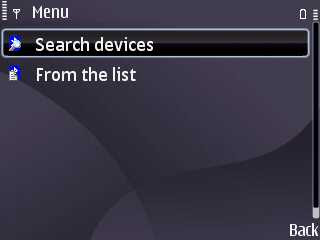
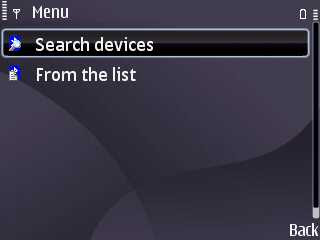
Congratulation! You have done it. Open the software or game and enjoy a new experience.








