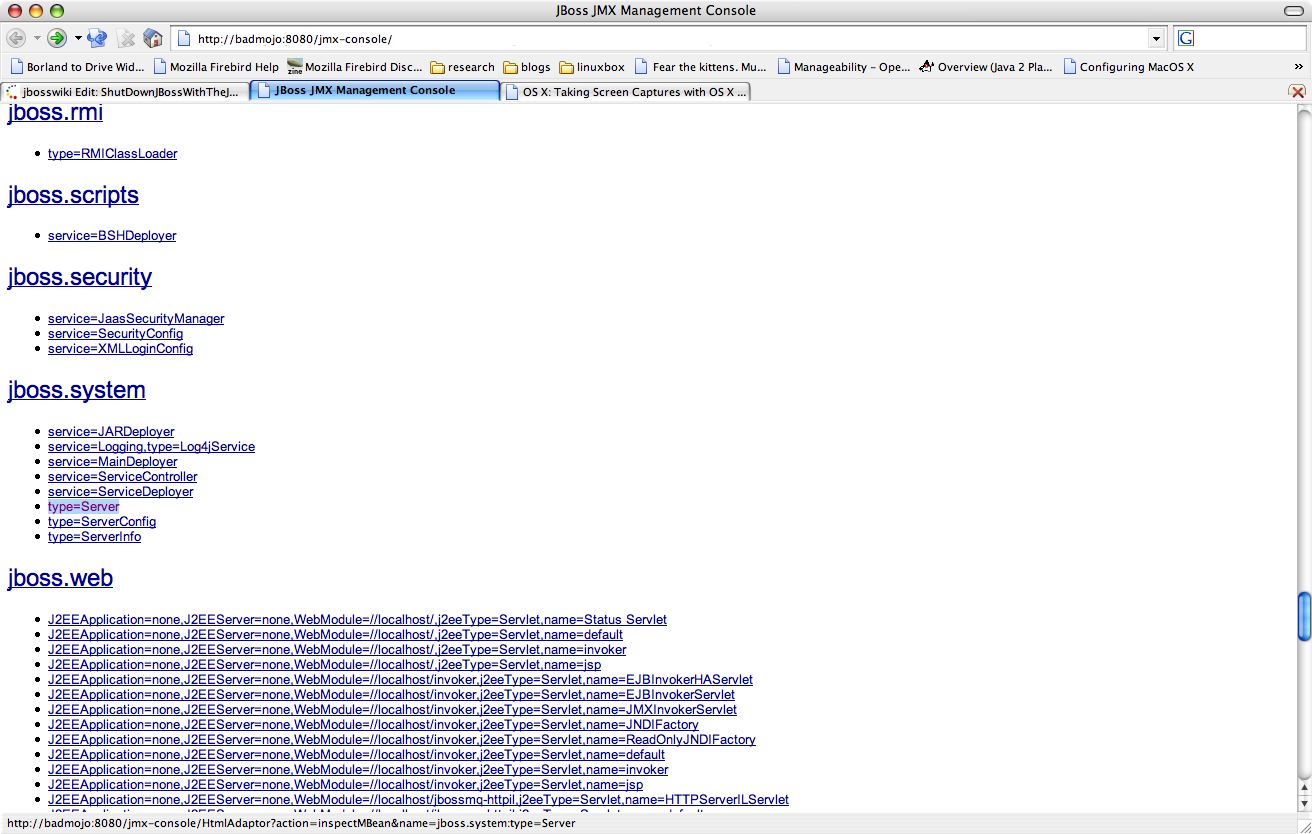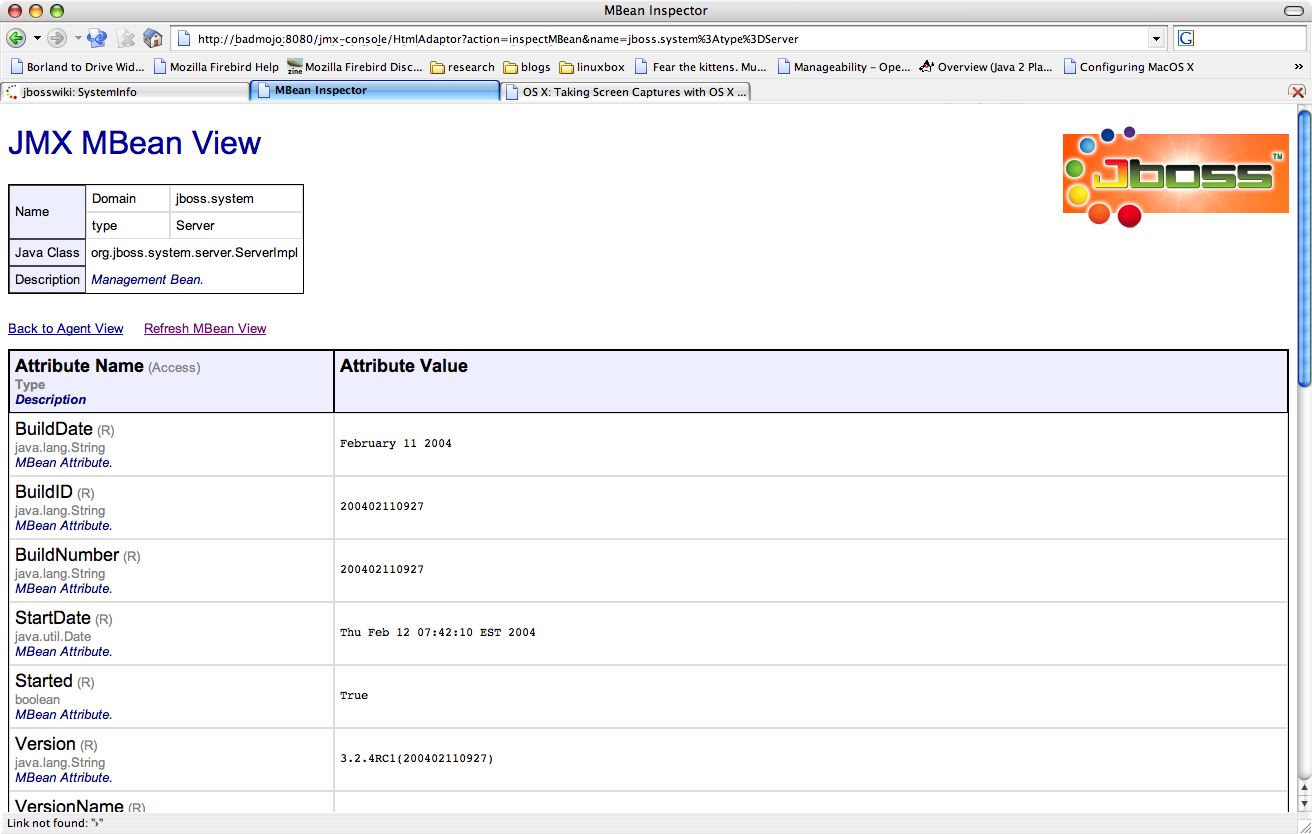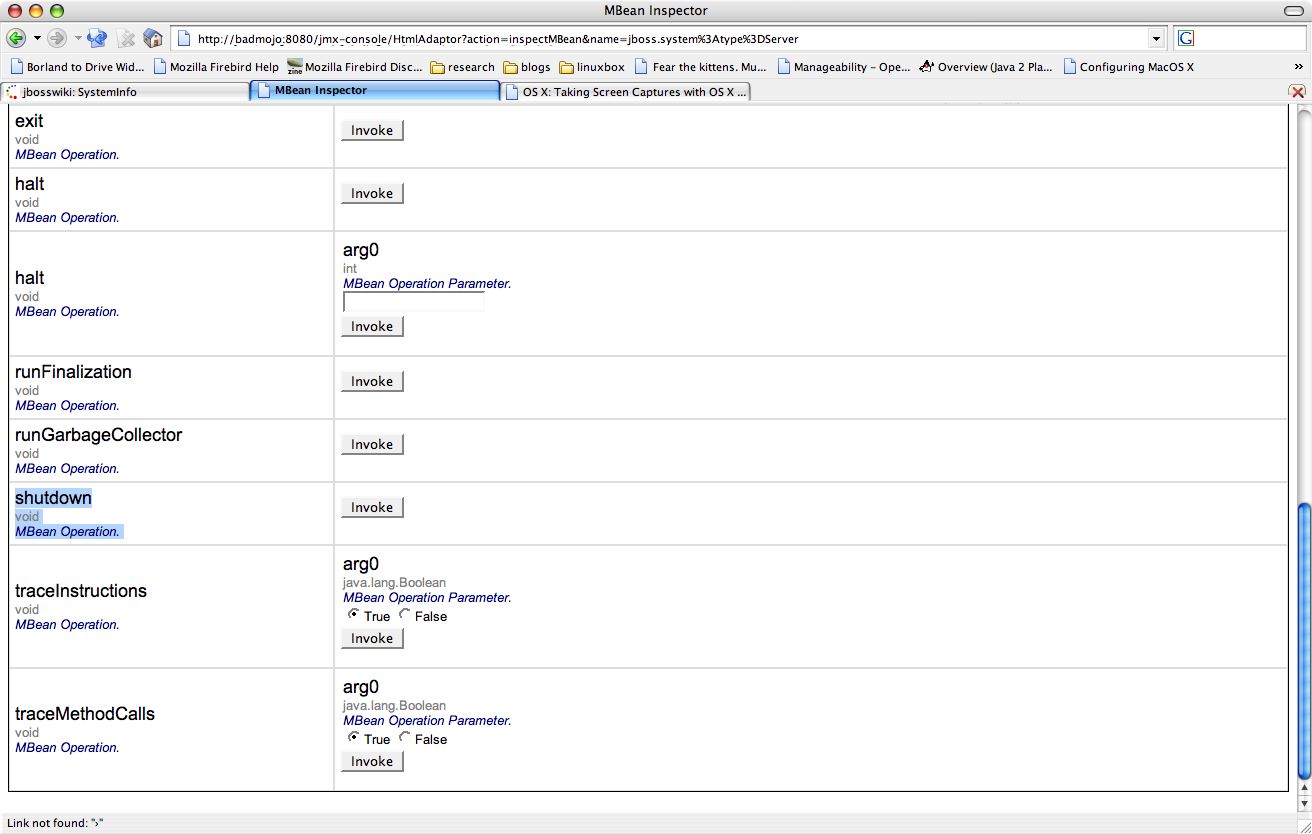In order to shut down JBoss with the JMX Console:
1. Open the JMXConsole in your browser (for example: http://localhost:8080/jmx-console )
2. Navigate to the jboss.system:type=Server mbean (hint: you can probably just CTRL-F and enter type=Server in the dialog box)
3. Click on the jboss.system:type=Server
4. Scroll down to "Shutdown" and press invoke.
5. Say bye bye to JBoss
6. Ever think maybe you might want to SecureTheJmxConsole?
1. Open the JMXConsole in your browser (for example: http://localhost:8080/jmx-console )
2. Navigate to the jboss.system:type=Server mbean (hint: you can probably just CTRL-F and enter type=Server in the dialog box)
3. Click on the jboss.system:type=Server
4. Scroll down to "Shutdown" and press invoke.
5. Say bye bye to JBoss
6. Ever think maybe you might want to SecureTheJmxConsole?