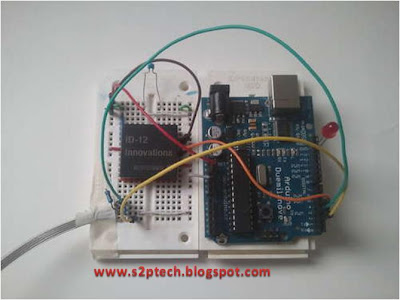You'll learn to read an RFID tag using the Innovations ID-12 reader and an Arduino Duemilanove.
Step 1: Let's Get Started!
The ID-12 operates at 9600bps and has an LED output pin. This LED output is great! We can use this to verify if the ID-12 is reading the tag even before it is connected to the Arduino!
The ID-12 has unusual pin spacing. Pick up the breakout board from SparkFun (SEN-08423 ) to make it easily fit on your breadboard.
All of ID Innovations readers read at a frequency of 125 kHz. Any 125 kHz RFID tag will do.
Step 2: Circuit Diagram

Okay, before we even start messing with the Arduino, let's get the ID-12 wired up. Follow the wiring layout above using your breadboard and jumpers to make the necessary connections.
I did not show an LED connected to the LED pin (10), but it's a good idea to use this at first for read verification. Also, I prefer to insert a small capacitor (100nF) between +5V and ground to keep the power clean.
Once the ID-12 has been connected it's time to bring out the Arduino! Connect TX (D0, Pin 9) from the ID-12 to RX on the Arduino.
Step 3: How to Code

This first sketch will test to make sure the ID-12 is working correctly. The Arduino waits for serial comms and prints the output. We can see that output using the serial monitor. The output may look like junk, but it is, in fact, the unique ID for our RFID tag. We will use this ID in the next sketch.
Copy the code below and paste it into a new sketch. Verify, compile, and upload. When it has finished uploading, pass the RFID tag over the reader. If you have the LED pin on the ID-12 connected to an LED, you should see the LED blink. This indicates a succesful read. If the Arduino is wired and working correctly, you should see 12 hexadecimal characters in the serial monitor. This is the tag's unique identifier.
I should mention that you MUST disconnect the Arduino RX pin while uploading the sketch, otherwise, you will get an error.
/* RFID ID12 */Step 4: Final Sketch
char val = 0; // variable to store the data from the serial port
void setup() {
Serial.begin(9600); // connect to the serial port
}
void loop () {
// read the serial port
if(Serial.available() > 0) {
val = Serial.read();
Serial.print(val, BYTE);
}
}

So, at this point, you should have a unique identifier for your RFID tag. We are going to insert it into the attached code file. I'm not going to explain how the code works. I leave that as an exercise for you.
Take your unique identifer, slice off the last two characters so you are left with 10 characters. For example, I read 2900940E9526 as my identifier. So, I will use 2900940E95. 26 is the ID's checksum. Don't worry about this. Insert your identifier in the code where it says [INSERT IDENTIFIER HERE]. You can also add your name in the [ADD YOUR NAME HERE].
Remember when we connected ID-12 pin 9 to the Arduno RX. We're going to free up the RX pin and relocate that connection to digital pin 4. That's it!
Verify, compile, upload, and run. Open the serial monitor and scan your card. You should see something like my output.
Now, We have a working RFID reader!
FUTURE:
If we dig through the code, we will see 'futureOutput' defined for pin 12. This pin goes high for two seconds after a successful, authorized card read. It can be used to control a relay to perform a number of many different things. That is up to you!
Also, at the end of the code is the 'unlock()' function. This defines what happens during the unlock process. Code could be added here to initiate another sequence, perhaps X10 protocol to control a home appliance? You may see that from me in the future *WINK WINK*.
(IGNORE THE NEXT/LAST STEP. The editor freezes when I try to edit it, hanging on 'UPDATING'. So, it's staying there until I figure out how to get rid of it.)
RFID_DigiOut_FinalRev.pde
Note: your downloaded file is in "tmp" extension. Convert ".tmp" to ".pde" by rename this file.
Step 5: Final Results

So, at this point, you should have a unique identifier for your RFID tag. We are going to insert t into the code below. I'm not going to explain how the code works. I leave that as an exercise for you.
Okay, remember when we connected ID-12 pin 9 to the Arduno RX. We're going to free up the RX pin and relocate that connection to digital pin 4. That's it!
Now, take your unique identifer, slice off the last two characters so you are left with 10 characters. For example, I read 2900940E9526 as my identifier. So, I will use 2900940E95. 26 is the ID's checksum. Don't worry about this. Insert your identifier in the code below where it says [INSERT IDENTIFIER HERE]. You can also add your name in the [ADD YOUR NAME HERE].
/**Thats it. Enjoy it.
* RFID Access Control
*
* Some of this code was inspired by Tom Igoe's RFID tutorial
* From the ID-12 example code on the Arduino Playground
* And HIGHLY based on Jonathan Oxer's project at:
* http://www.practicalarduino.com/projects/medium/rfid-access-control
*/
// Set up the serial connection to the RFID reader module. In order to
// keep the Arduino TX and RX pins free for communication with a host,
// the sketch uses the SoftwareSerial library to implement serial
// communications on other pins.
#include
// The RFID module's TX pin needs to be connected to the Arduino.
#define rxPin 4
#define txPin 5
// Create a software serial object for the connection to the RFID module
SoftwareSerial rfid = SoftwareSerial( rxPin, txPin );
// Set up outputs
#define futureOutput 12
#define ledPin 13
// Specify how long the output should be held.
#define unlockSeconds 2
// The tag database consists of two parts. The first part is an array of
// tag values with each tag taking up 5 bytes. The second is a list of
// names with one name for each tag (ie: group of 5 bytes). You can expand
// or shrink this as you see fit. Tags 2 and 3 are only there for example.
char* allowedTags[] = {
"[INSERT IDENTIFIER HERE]", // Tag 1
"2900940E95", // Tag 2
"ABC123DE45", // Tag 3
};
// List of names to associate with the matching tag IDs
char* tagName[] = {
"[ADD YOUR NAME HERE]", // Tag 1
"Mark Trussell", // Tag 2
"NAME 3", // Tag 3
};
// Check the number of tags defined
int numberOfTags = sizeof(allowedTags)/sizeof(allowedTags[0]);
int incomingByte = 0; // To store incoming serial data
/**
* Setup
*/
void setup() {
pinMode(ledPin, OUTPUT);
digitalWrite(ledPin, LOW);
pinMode(futureOutput, OUTPUT);
digitalWrite(futureOutput, LOW);
Serial.begin(9600); // Serial port for connection to host
rfid.begin(9600); // Serial port for connection to RFID module
Serial.println("RFID Reader Initialized");
}
/**
* Loop
*/
void loop() {
byte i = 0;
byte val = 0;
byte checksum = 0;
byte bytesRead = 0;
byte tempByte = 0;
byte tagBytes[6]; // "Unique" tags are only 5 bytes but we need an extra byte for the checksum
char tagValue[10];
// Read from the RFID module. Because this connection uses SoftwareSerial
// there is no equivalent to the Serial.available() function, so at this
// point the program blocks while waiting for a value from the module
if((val = rfid.read()) == 2) { // Check for header
bytesRead = 0;
while (bytesRead < 12) { // Read 10 digit code + 2 digit checksum
val = rfid.read();
// Append the first 10 bytes (0 to 9) to the raw tag value
if (bytesRead < 10)
{
tagValue[bytesRead] = val;
}
// Check if this is a header or stop byte before the 10 digit reading is complete
if((val == 0x0D)||(val == 0x0A)||(val == 0x03)||(val == 0x02)) {
break; // Stop reading
}
// Ascii/Hex conversion:
if ((val >= '0') && (val <= '9')) {
val = val - '0';
}
else if ((val >= 'A') && (val <= 'F')) {
val = 10 + val - 'A';
}
// Every two hex-digits, add a byte to the code:
if (bytesRead & 1 == 1) {
// Make space for this hex-digit by shifting the previous digit 4 bits to the left
tagBytes[bytesRead >> 1] = (val | (tempByte << 4));
if (bytesRead >> 1 != 5) { // If we're at the checksum byte,
checksum ^= tagBytes[bytesRead >> 1]; // Calculate the checksum... (XOR)
};
} else {
tempByte = val; // Store the first hex digit first
};
bytesRead++; // Ready to read next digit
}
// Send the result to the host connected via USB
if (bytesRead == 12) { // 12 digit read is complete
tagValue[10] = '\0'; // Null-terminate the string
Serial.print("Tag read: ");
for (i=0; i<5; i++) {
// Add a leading 0 to pad out values below 16
if (tagBytes[i] < 16) {
Serial.print("0");
}
Serial.print(tagBytes[i], HEX);
}
Serial.println();
Serial.print("Checksum: ");
Serial.print(tagBytes[5], HEX);
Serial.println(tagBytes[5] == checksum ? " -- passed." : " -- error.");
// Show the raw tag value
Serial.print("VALUE: ");
Serial.println(tagValue);
// Search the tag database for this particular tag
int tagId = findTag( tagValue );
// Only fire the strike plate if this tag was found in the database
if( tagId > 0 )
{
Serial.print("Authorized tag ID ");
Serial.print(tagId);
Serial.print(": unlocking for ");
Serial.println(tagName[tagId - 1]); // Get the name for this tag from the database
unlock(); // Fire the strike plate to open the lock
} else {
Serial.println("Tag not authorized");
}
Serial.println(); // Blank separator line in output
}
bytesRead = 0;
}
}
/**
* Fire the relay to activate the strike plate for the configured
* number of seconds.
*/
void unlock() {
digitalWrite(ledPin, HIGH);
digitalWrite(futureOutput, HIGH);
delay(unlockSeconds * 1000);
digitalWrite(futureOutput, LOW);
digitalWrite(ledPin, LOW);
}
/**
* Search for a specific tag in the database
*/
int findTag( char tagValue[10] ) {
for (int thisCard = 0; thisCard < numberOfTags; thisCard++) {
// Check if the tag value matches this row in the tag database
if(strcmp(tagValue, allowedTags[thisCard]) == 0)
{
// The row in the database starts at 0, so add 1 to the result so
// that the card ID starts from 1 instead (0 represents "no match")
return(thisCard + 1);
}
}
// If we don't find the tag return a tag ID of 0 to show there was no match
return(0);
}