We are teach you how can make a portable Antivirus Using Pen Drive/USB drive with lists.
ClamWin Portable – Antivirus to Go
No computer should be without good antivirus software. One nice Portable Antivirus solution is ClamWin Portable. ClamWin Portable is Free Open Source software that can be installed to a USB flash drive, iPod, portable hard drive or even a CD. You can then take it with you to run from any Windows computer to diagnosing and scan for viruses without leaving any traces behind.
ClamWin Key Features:
- High detection rates for viruses and spyware
- Scanning Scheduler
- Automatic downloads of regularly updated Virus Database
- Standalone virus scanner and right-click menu integration to Microsoft Windows Explorer
- Add in for Microsoft Outlook to remove virus-infected attachments automatically
Download: You can download ClamWin Portable from HERE
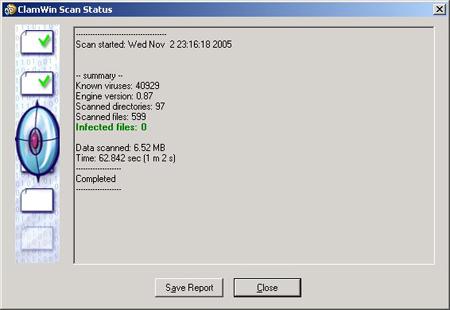
License: Open Source
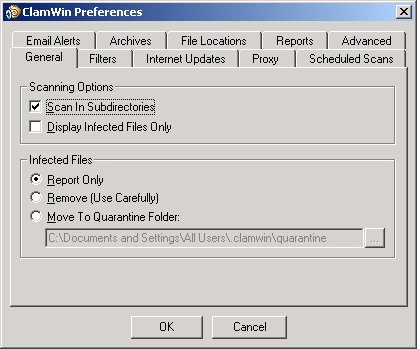
Avast Virus Cleaner is a FREE virus and worm removal tool that can be installed to and launched directly from a portable USB device. This is a nice tool to have available for those extreme situations when you might encounter an already infected computer. For many common infections a virus or worm can be removed quite easily using thisPortable Antivirus tool. Avast has a solid reputation for outstanding antivirus software.

License: Free to use
Download: Get the latest release from HERE

McAfee a global leader in Antivirus solutions also has their own free AVERT Stinger portable virus removal tool that can easily be run from a portable USB device. This utility is typically used by users and administrators to help deal with and repair infected computer systems. Stinger utilizes next generation scan engine technology, including process scanning, digitally signed DAT files, and scan performance optimizations.
License: Free to use
Download: Grab the latest Stinger release from HERE

Dr.WEB CureIt is a FREE Portable AntiVirus and Portable AntiSpywareutility that has the ability to quickly scan drives for viruses and if necessary cure an infected computer. It can detect and remove most of the common threats such as worms, E-mail viruses, file viruses, stealth viruses, polymorphic viruses, boiless viruses, keyloggers, dialers, adware, hacktools, backdoors, trojans and more. This application also supports multiple languages if detected via the operating system. Dr.WEB CureIt can be run directly from a portable device.
License: Freeware
Download: Get the standalone version HERE

Sophos Anti-Rootkit is a portable tool that can be used to discover and remove any rootkit that may reside in a computers running processes, registry or on a local hard drive. A rootkit also known as (Root Kit) is basically a set of tools that are used to conceal a malicious program from the computer user. The Sophos Anti Rootkit makes for a great rootkit removal utility and can be run directly from any portable USB device.
License: Freeware
Download: Download it HERE
Notes: Launch the installer and install the application to any folder on your USB portable drive. Then click "sargui.exe" to run the program

A-squared HiJackFree is an informative system analysis tool that advanced users and administrators can use to help detect and then remove all types of HiJackers, Spyware, Adware, Trojans and Worms. It can be used to manage autoruns, processes and associated modules, control Browser Plugins, and view all DNS entries. This System Process tool requires 4.4MB of free disk space for installation.
License: Freeware (For private use)
Download: Get HiJackFree HERE
Making HiJack Free run Portably:
- Run the executable and set the install path to your USB device and click Next
- Check the box that says Don’t create a Start Menu folder and click Next
- Ensure that create a desktop icon and create a quick launch icon boxes are not checked and click Next
- Click Install to complete the installation

RogueRemover is a FREE tool that can be used to easily remove "rogue" antispyware, antivirus, and disk cleaning applications. Rogue applications can contain malware, give erroneous scan results or provide false information about the safety of your computer. This tool will completely remove Rogue applications such as SpyAxe, VirusBlast, VirusBursters, WinAntiSpyware and WinAntiVirus. This Rogue Removal tool requires roughly 1.7MB of free space for stand alone portable installation.
License: Freeware (option to purchase PRO)
Download: You can grab it from HERE (This tool has been discontinued)

Multi Virus Cleaner is a Free tool that can be used to detect and remove harmful viruses. It can detect over 6,000 common viruses, trojans, worms and dialers, including variations of Bagle, MyDoom and Sober viruses. My Virus Cleaner is typically used by system administrators and users alike to help clean and recover compromised or infected systems. This application needs approximately 4.63MB of free space for stand alone installation.
License: Freeware
How to make Multi Virus Cleaner Portable:
- Download Multi Virus Cleaner and extract setup.exe from the zip
- Run setup.exe and install Multi Virus Cleaner on your Computer
- Copy the C:\Program Files\AxBx\Multi Virus Cleaner 2008 folder to your Flash Drive
- From the Multi Virus Cleaner 2008 folder, Click MVC.exe to launch the program
Note: you can uninstall Multi Virus Cleaner 2008 from your PC once you have copied the folder to your portable device.

Norton Security Scan is a Free Anti Virus Scanner made by Symantec.Norton Security Scan is typically used to ensure your PC is protected from common threats. It does so by scanning your computer and identifying any viruses, worms, spyware, adware or trojans if they reside on your PC. This Portable Norton Antivirus scanner tool is included in the Free Google Pack and the resulting installation directory can be copied to a USB flash drive making for a portable Virus Scanner.
Distributor: Norton
License: Freeware
How to make Norton Security Scan Portable:
- Download Norton Security Scan. You can obtain it HERE or via Google Pack
- Proceed to install Norton Security Scan
- Once installed, copy the Norton Security Scan directory fromC:\Program Files\ to your USB device
- Click nss.exe from your Norton Security Scan folder on your USB device to launch the program

The Malicious Software Removal Tool by Microsoft ®, is a stand alone tool that can be used to check a PC for infections from malicious software like Blaster, Sasser, and Mydoom. The Malicious Software Remover could come in handy on a USB Flash Drive if you tend to work from multiple computers. The utility will automatically attempt to remove any infections it finds. Microsoft releases updated versions of this tool on the second Tuesday of each month.
License: Freeware
Download: Download the Malicious Software Remover HERE

Plz Comment for more useful information:-









