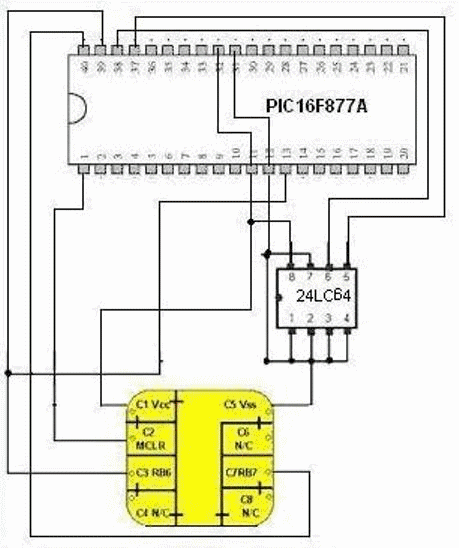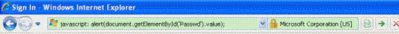Missed your android device notifications because you were working on your desktop computer/PC? We all would have this problem. No need to worry anymore because we have got an application called Desktop Notifications for Android to solve this problem.
This application gets all your android notifications right on your desktop/PC instantaneously so that you will not miss any of them. This app works with all android application and also have lollipop support.
In order to use this extension you need to download and install a free app for your Android device as well as extension for your browser (it supports both chrome and Firefox).
Never miss your notifications again…‘-)
This application gets all your android notifications right on your desktop/PC instantaneously so that you will not miss any of them. This app works with all android application and also have lollipop support.
In order to use this extension you need to download and install a free app for your Android device as well as extension for your browser (it supports both chrome and Firefox).
Setting up Desktop Notifications for Android in your desktop/PC
- Download and install the application extension from chrome web store. If you are using Firefox then download it from this link.
- Once you have added the extension to your browser, the browser will prompt you to sign in with your Google account.
- As you get signed in the application will ask you to personalize some settings like notification display time and sound. That’s all for your desktop now head to your android device.
- Setting up Desktop Notifications for Android in your android device.
- Head to the play store from your android device and download the application by searching as “Desktop Notifications for Android”.
- First thing that you have to do as you install and open the application is to enable the desktop notification by clicking the “open notification settings” tab and put a tick over the check box of “desktop notification”.
- Then Enable Desktop Notification to OK.
- Now you notification access is Enable.
- Now sign in the application with your Google account.
- Note: make sure you that use the same Google account for both the desktop and android application.
- Creating test notification
- You have finished setting up the application in both the android device and desktop. So let us test it!
- Click on the create test notification on your android device. As you click it you will get a popup on the bottom right corner of your desktop.
Never miss your notifications again…‘-)