HOW TO UNINSTALL ONE OF THE TWO WINDOWS XP SP2 SYSTEMS
- Right click on my computer icon
- Click on properties on advanced tab
- Select settings on startup and recovery

- Click on edit startup file manually
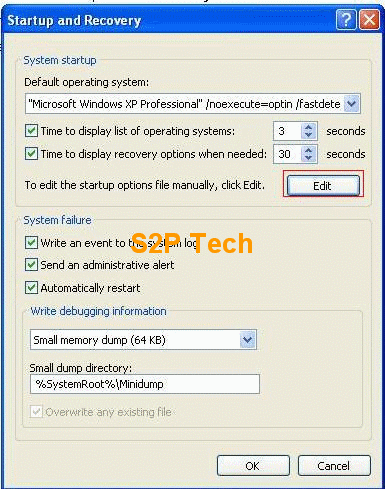
- Delete the entry of the os installation you want to uninstall
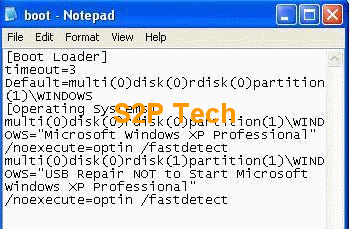
- Then delete the windows files manually in the drive.
Or
Step 1
Login in that windows, which u want keep going .
Step 2
Type "msconfig" in start - >search programs then press enter .
Step 3
Then a window will appear select tab in that window.
Step 4
you will see both of your windows .If you see your favorite windows as a current OS then do noting .
if you don't find same then set your favorite windows as default .
Step 5
Now delete other windows (which you want to remove ) entry . Then close that window..











