Hi friends,aircel now introduce 97 RS 1 month plan for unlimited pocket internet in kerala and some other states. they offer a browsing speed of 33KB/s.
But most of the users complaint about its browsing speed as it is very slow (shame aircel)..........
(before reading further check facts about increasing internet speed) Here i publishing some simple useful tips and idea s to increase its speed.
(before reading further check facts about increasing internet speed) Here i publishing some simple useful tips and idea s to increase its speed.

You need a internet speed booster right! I suggest an optimizing software named TCP/IP OPTIMIZER.
many people suggest internet cyclon but in my opinion TCP/IP OPTIMIZER is the best.
In TCP/IP OPTIMIZER u can see a sliding bar that indicates connection speed.
move this to level 112 kbps. then select optimal settings , then press APPLY CHANGES. restart ur pc.
in my experience this settings boost the speed up to 200%.
Also use firefox or opera 10 for browsing internet. This can optimize internet speed rather than your old internet explorer.
STILL YOU EXPERIENCE BAD SPEED.... DONT WORRY
Use another useful software named CONNECTION KEEPER.Connection Keeper is an invaluable time-saving tool for dial-up users. This free program simulates Internet browsing (at a random interval) to prevent the connection from appearing idle, thus preventing your ISP from dropping the connection due to inactivity. note that connection keeper is not an internet accelerator software so use it only if you had a problem of connection dropping.
In CONNECTION KEEPER , set query interval to 0.10 sec.(best because our aircel is vvv slw)
run this program in background. remember to put ON keep the connection alive option.
Various methods to Increase download speed is a major discussion on many forums..Here is the most important tips for faster download speed. Note that a faster modem will also boost your internet downloading speed.
To Speed Up Download
I.
Use Internet Download Manager(IDM) to increase downloading speed.This is the only program that uses the whole bandwidth of your internet connection without wasting.
IDM tweak:
1.start IDM then goto Downloads>>Options.
2. Click on connections tab then change Default Max.Conn Number to 16.
3.Click OK
II.
Windows tweak:
1.Click start>>run>>type "gpedit.msc" press enter.
2.Under computer configuration navigate to Administrative templates>>Network>>QoS packet scheduler.
3.On the right side double click "limit reservable bandwidth " .
4.Change Bandwidth limit (%) to 0.(from 20)
5.Click OK.
I suggest Internet Download manager ( IDM) for boosting your downloads because it is the only software that uses the bandwidth without wasting. use it and u can get downloading speed approx. 10 - 15 kbps. I call this as pocket internet booster because i saw a dramatic increase in downloading speed by using this.
To Speed Up Download
I.
Use Internet Download Manager(IDM) to increase downloading speed.This is the only program that uses the whole bandwidth of your internet connection without wasting.
IDM tweak:
1.start IDM then goto Downloads>>Options.
2. Click on connections tab then change Default Max.Conn Number to 16.
3.Click OK
II.
Windows tweak:
1.Click start>>run>>type "gpedit.msc" press enter.
2.Under computer configuration navigate to Administrative templates>>Network>>QoS packet scheduler.
3.On the right side double click "limit reservable bandwidth " .
4.Change Bandwidth limit (%) to 0.(from 20)
5.Click OK.
I suggest Internet Download manager ( IDM) for boosting your downloads because it is the only software that uses the bandwidth without wasting. use it and u can get downloading speed approx. 10 - 15 kbps. I call this as pocket internet booster because i saw a dramatic increase in downloading speed by using this.
After Optimizing the settings I get the following level of speed during midnight using Nokia 6233 mobile phone
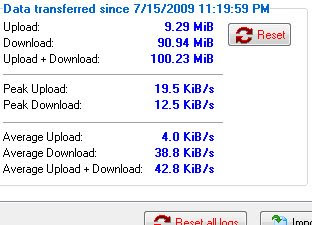
If your speed doesn't get increased, it may due to a temporary network failure contact aircel customer care







