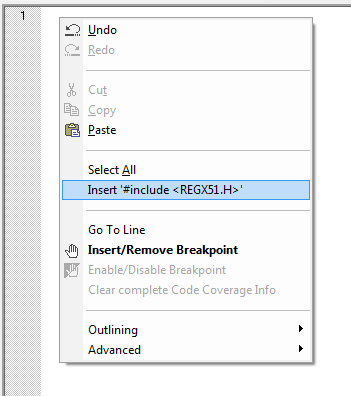Hi Frnds many people want to surprise own teachers, friends etc by their telent or tricks.
So, We tell you how can make your own Header files in C or C++.
Step:
1.) Go to C drive or where your TC file present.
2.) And Go to TC file and find INCLUDE file.
3.) When you open the INCLUDE file you would be find many type of HEADER files like(STDIO,IOSTREAM,IOMANIP etc.)
4.) Choose any one header file like STDIO and Rename as any name but in capital like(INDIANA_GROUP).
5.) After refresh you will see you make a INDIANA_GROUP.H header file and you can use it in place of STDIO.H header file.
6.) Use it
Before Changing program like as:
# include<stdio.h>
#include<conio.h>
But after this trick it will become like as:
#include<indiana_group.h>
#include<conio.h>
7.) That's it and tell me your opinion about this tricks via comments
So, give comments
plz............
So, We tell you how can make your own Header files in C or C++.
Step:
1.) Go to C drive or where your TC file present.
2.) And Go to TC file and find INCLUDE file.
3.) When you open the INCLUDE file you would be find many type of HEADER files like(STDIO,IOSTREAM,IOMANIP etc.)
4.) Choose any one header file like STDIO and Rename as any name but in capital like(INDIANA_GROUP).
5.) After refresh you will see you make a INDIANA_GROUP.H header file and you can use it in place of STDIO.H header file.
6.) Use it
Before Changing program like as:
# include<stdio.h>
#include<conio.h>
But after this trick it will become like as:
#include<indiana_group.h>
#include<conio.h>
7.) That's it and tell me your opinion about this tricks via comments
So, give comments
plz............