Security of your Gmail account is very important matter. Think what happens if someone hacked your gmail a/c password. However by default gmail has many built-in security features to provide good protection to your account but many Gmail A/C’s are HiJacked by Hackers due to mistakes of users.
Actually Users are not so aware about the double security feature of gmailand many more smart features of Gmail. Most of Us when Sign-up to any service provider like Facebook, Youtube, Blogger etc.. we use Gmail for creating a/c with them that means gmail has become very important part of our life like our mobile phone but in this Genration Hackers are very smart they are just look at your single mistake and they stole your unvaluable email account password and get your all important data. This Post Provides you 4 Solid tips for Protection of your Precious Gmail A/C So that hacking of your gmail account become impossible.
Tips to Protect Gmail Account From Hackers are as follow :-
1) 2 Step Security Verification : Who are very serious for the protection of their Gmail A/c then this feature is must for them. First know that this Feature is offer by Gmail and is not the default feature of your account you have to activate this feature in order to double protect your account.By using 2 Step Security Verification even some one HiJacked your Gmail username & password but still he can’t get access to your account because he don’t have access to your mobile phone.. Excited ! it is true. By using this security shield no one is able to Hack you’re a/c. Read Detail Steps of Protecting Gmail Account by using 2 Step Verification.
2) Always Check last Account Activity : If you really don’t want to compromise with your important data then always check last account activity. This is also a very smart feature of gmail. You can check Access type(Browser, mobile, POP3, etc.), Location (IP address) and Date and Time also according to your time zone. usually will see this details in the bottom right of your gmail a/c.
3) Always use https[ Secure connection] : Well by default gmail comes with secure connection but for security reasons you should double check it. Go to Settings [ if you're using new gmail ] watch below image for going to settings
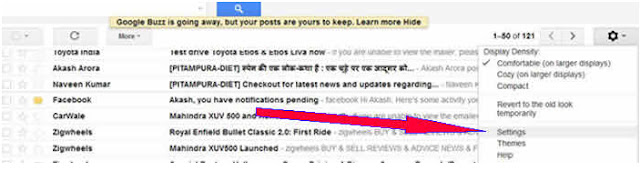
Now you will redirect to Gmail Setting Page scroll your mouse usually in 5th option there is radio button option with Browser connection > click on always use https and click save.
4) Strong Passwords: I place this point in last but this is also very important. Well many of us are aware of using secure passwords but are not using secure password may be for the easiness and for the fear of forgeting or another one. If that is your reason or anyother than you can also note it down in your diary. Using secure password is very helpful if you use secure password [ letter + Symbol + Numbers ] = [ A-Z, a-z + !@#$%^&* + 0 , 1-9 ] then it will become impossible for any hacker to Guess your passwords. So always use strong passwords.
Follow above tips and make it impossible for anyhacker to stole your email a/c. If you want to share some more security tips for protection of Gmail Account then plz share..








